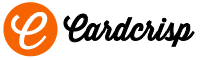Help & Printing Tips
Cardcrisp is so easy to use :-)
Find below our best tips for EDITING your templates in Cardcrisp and PRINTING them.
Some of those tips are directly available in the application's top bar, look for the Help icon
Still got questions? We are here to help!
Contact us by clicking on the Help icon in Cardcrisp app or below.
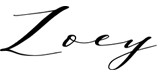
Zoey, Cardcrisp Co-founder
Knowledge Base
Click on the categories below to find detailed answers with pictures to your questions.
We have gathered our best tips and all the answers to the questions asked by fellow Cardcrisp users
-
Get started with Cardcrisp
A few tips to get your started right away with our awesome app!
-
How to edit the texts?
How to make the most of the text editing abilities of Cardcrisp?
-
How to edit the background?
Tons of high quality background pictures and colors to choose from!
-
How to edit the design?
Add your personal touch and make your design 100% unique.
-
How to add pictures?
Make it your own for a special event by uploading your very own pictures and logos!
-
How to download my files for printing?
Cardcrisp offers all the printing formats. Download your printable files as PDF, JPEG and PNG.
-
How to print?
Our best tips for Printing! Print with a professional printer, print at home or share on the web!